[數位音樂] Listen Spotify and Use Snapcast 實現多空間音樂聆聽 (Server 端)
昨天那篇,如果是很單純只想聽 Spotify Premium,然後又不想只是切換到其中一個裝置,其實有比較簡單的解法。
只要使用 librespot 的 pipe backend 配合 Snapcast 即可。
一、Build librespot (Ubuntu)
Udoo X86 use Ubuntu 17.04 (Zesty Zapus)
先裝 Rust 編譯環境
curl https://sh.rustup.rs -sSf " sh
裝相依的 library
sudo apt update sudo apt install build-essential portaudio19-dev
Clone 專案並編譯
git clone https://github.com/plietar/librespot.git cd librespot export PATH=$HOME/.cargo/bin:$PATH cargo build --release
然後把編譯好的 librespot 執行檔放到 /usr/local/bin 去
sudo cp target/release/librespot /usr/local/bin/
二、Install Snapcast (Ubuntu)
Download From: https://github.com/badaix/snapcast/releases/latest

Get snapserver_0.11.1_amd64.deb
wget https://github.com/badaix/snapcast/releases/download/v0.11.1/snapserver_0.11.1_amd64.deb dpkg -i snapserver_0.11.1_amd64.deb
三、Edit Snapcast Config file
sudo vi /etc/default/snapserver
START_SNAPSERVER=true
USER_OPTS="--user snapserver:snapserver"
SNAPSERVER_OPTS="-d -s spotify:///librespot?name=Spotify&username=YOURUSERNAME&password=YOURPASSWORD&devicename=Snapcast&bitrate=320"
四、服務重啟
sudo service snapserver restart
這樣你打開你的 Spotify Player,可以多看到一個叫做 Snapcast 的裝置,選擇他就會播放到 Snapcast Server 去,之後再透過其他台 Snapcast Client 就可以實現 Spotify 多空間同步音樂聆聽。
像下圖這樣
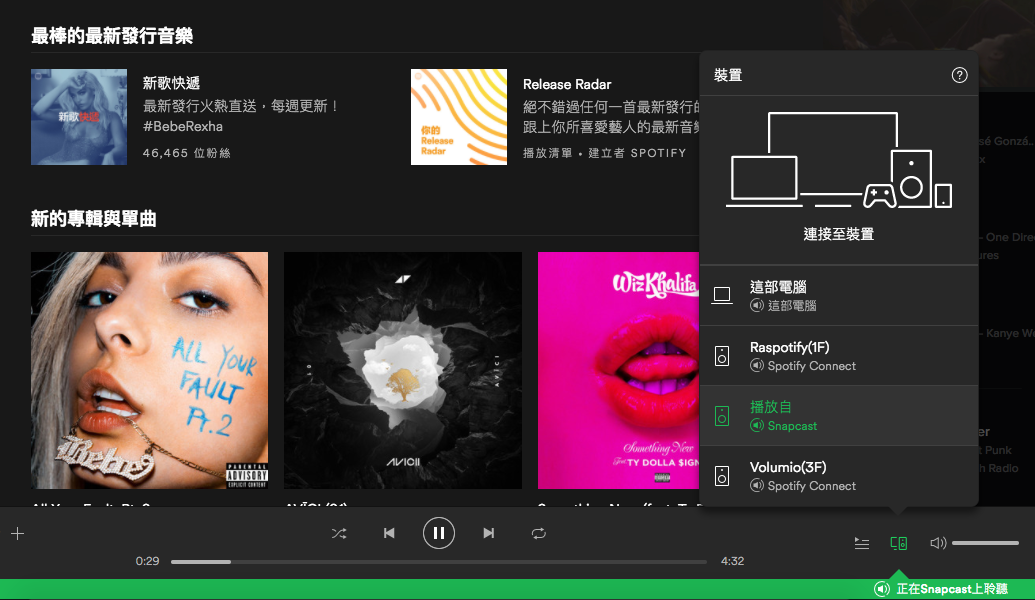
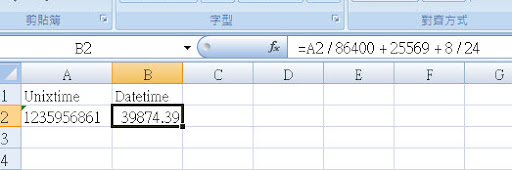

留言
張貼留言
回應不用錢,請多多益善!懶得寫字按個讚也是相當感謝!